Video Codecs and Encoding: Everything You Should Know

Understanding video codecs and their role in video encoding is crucial for anyone involved in video production, streaming, or storage. Video codecs are algorithms used to compress and decompress digital video files. They are essential for reducing the size of video files without significantly compromising quality, which makes them indispensable for streaming applications and efficient storage.
Grasping the fundamentals of video codecs can significantly enhance your ability to optimize streaming quality and storage efficiency. This knowledge is vital whether you're a developer working with platforms like Livepeer Studio or a content creator aiming to deliver high-quality videos.
What You'll Learn in This Article
- The Evolution of Video Codecs: A timeline from early developments to modern standards.
- Understanding Video Codecs: Definitions, popular codecs, and critical differences between lossy and lossless compression.
- The Video Encoding Process: Step-by-step explanation, tools used, and importance of multi-format encoding.
- Best Video Codecs for Streaming Applications: Comparison of top codecs like H.264, H.265, AV1.
- Video Container Formats: Overview of standard formats and their functionalities.
- Addressing Compatibility Issues: Challenges with different codecs and containers across platforms.
- Compression Techniques: Pros and cons of lossy vs lossless compression.
- Encoding Best Practices: Guidelines for optimal settings.
- Transcoding Explained: How transcoding impacts live streaming performance.
- Future Trends in Video Codecs: Upcoming technologies and industry shifts.
By diving deep into these topics, you will be well-equipped to make informed decisions about video encoding and streaming solutions. For instance, if you want to integrate advanced codecs into your workflow, consider exploring the capabilities of platforms like Livepeer Studio.
The Evolution of Video Codecs
Understanding the history of video codecs offers valuable insights into how video compression has evolved to meet industry demands. The journey began with H.261, the first practical video codec developed by the ITU in 1988. This codec laid the groundwork for subsequent developments.
Key Milestones in Codec Evolution:
- H.261 (1988): Introduced by ITU, primarily for ISDN-based videoconferencing.
- MPEG-1 and MPEG-2 (1990s): Developed by MPEG, these codecs became widely used for digital TV and DVDs.
- H.263 (1996): Enhanced compression efficiency in low-bitrate applications like video conferencing.
- H.264/MPEG-4 AVC (2003): Revolutionized video streaming with better compression rates and quality became the most popular online content codec.
- VP9 (2012): Google's response to H.265/HEVC, offering royalty-free usage and improved efficiency.
- H.265/HEVC (2013): Supported up to 8K resolution, providing significant bandwidth savings but facing adoption hurdles due to patent royalties.
- AV1 (2018): A royalty-free codec developed by the Alliance for Open Media, achieving 30% more efficiency than H.265.
- H.266/VVC (2020): The latest standard aims to provide even greater compression efficiency for ultra-high-definition content.
Each milestone represents a technological leap, significantly impacting various industries, from broadcasting to online streaming platforms like Livepeer Studio.
Codecs' constant innovation ensures that video delivery remains efficient and high-quality, catering to the growing demand for better visual experiences across diverse devices and platforms.
Understanding these advancements is crucial for businesses looking to optimize their live-streaming capabilities. Solutions like those offered by Livepeer Studio demonstrate the practical applications of these evolving technologies in enhancing profitability and performance in video streaming enterprises.
Understanding Video Codecs
Video codecs play a crucial role in compressing digital video, reducing file sizes while maintaining quality. This compression allows for efficient storage and streaming, making delivering high-quality content over the internet possible.
Popular Video Codecs
Several video codecs dominate the industry due to their efficiency and compatibility:
- H.264 (AVC): Widely supported and used, ideal for HD streaming.
- H.265 (HEVC): Successor to H.264, offering enhanced compression and support for 4K and 8K resolutions.
- AV1: Open-source and royalty-free, developed by the Alliance for Open Media as an alternative to H.265.
- VP9: Google's open-source codec, often used on YouTube, provides similar efficiency to H.265.
Lossy vs. Lossless Compression
Understanding the difference between lossy and lossless compression is key in codec comparison:
- Lossy Compression Discards some data to significantly reduce file size. It is common in streaming where bandwidth is a concern.
- Lossless Compression: Retains all original data, resulting in larger files but perfect retention.
Choosing the correct codec involves balancing these factors based on your specific needs.
The Video Encoding Process Explained
Understanding the video encoding process is essential for anyone looking to optimize their video content for streaming and storage. This section will guide you through the step-by-step journey from raw footage to a digital format ready for distribution.
Step-by-Step Explanation of the Video Encoding Process
- Capture Raw Footage: The process begins with capturing the raw video footage using a camera or other recording devices.
- Import Footage: Transfer the raw footage to a computer or server for processing.
- Edit Footage: Use video editing software to cut, arrange, and enhance the video as needed.
- Choose Codec and Container: Select appropriate video codecs (e.g., H.264, H.265) and container formats (e.g., .mp4, .mov).
- Configure Encoding Settings: Set parameters like resolution, bitrate, frame rate, and compression level.
- Encode Video: An encoder can compress and convert the edited footage into digital formats.
- Quality Check: Review the encoded video to ensure it meets quality standards.
- Export and Distribute: Export and distribute the final encoded video through relevant channels.
Importance of Multi-Format Encoding
Multi-format encoding ensures your videos are accessible across various devices and platforms.
- Device Compatibility: Different devices support different codecs and formats.
- Streaming Efficiency: Optimize videos for both high-definition displays and low-bandwidth scenarios.
- Global Reach: Cater to various regional preferences regarding technology and internet speeds.
Tools Used for Video Compression and Encoding
Several tools can assist you in the video encoding process:
- HandBrake: An open-source tool that supports various codecs and provides extensive customization options.
- FFmpeg: A powerful command-line tool for converting multimedia files into different formats.
- Adobe Media Encoder: Part of Adobe Creative Cloud, offering professional-grade encoding features.
Platforms like Livepeer Studio provide robust solutions for those interested in live streaming that integrate well with popular encoders like OBS.
By understanding these steps and utilizing the right tools, you can ensure your videos are optimized for any viewing situation, enhancing quality and accessibility.
Best Video Codecs for Streaming Applications
Three major options stand out when looking for the best video codecs for streaming applications: H.264/AVC, H.265/HEVC, and AV1.
H.264/AVC
H.264/AVC is one of today's most widely supported video codecs. It delivers reliable performance across various devices and platforms, making it an ideal choice for general streaming needs. Key attributes include:
- Broad Compatibility: All devices, including smartphones, tablets, and desktop computers, are supported.
- Efficient Compression effectively balances quality and file size. It is suitable for HD content but less optimal for 4K or HDR.
- Use Cases: Commonly used in Blu-ray discs, cable broadcasting, and online platforms like YouTube.
H.265/HEVC
The successor to H.264, H.265/HEVC offers significant improvements in compression efficiency:
- Higher Efficiency: Provides approximately 50% better compression than H.264 while maintaining similar quality.
- Support for High Resolutions: It is ideal for 4K and even 8K streaming due to its ability to handle higher resolutions more efficiently.
- Challenges: Limited adoption due to patent licensing issues and royalty fees.
AV1
Developed by the Alliance for Open Media, AV1 is gaining traction as a versatile alternative:
- Open-Source and Royalty-Free: Unlike H.265, AV1 has no licensing fees, making it an attractive option for many platforms.
- High Efficiency: Around 30% more efficient than H.265 in terms of compression.
- Performance Metrics: It is supported by major tech companies like Google, Netflix, and Microsoft; however, browser-based playback compatibility remains an issue.
Each codec has its strengths and trade-offs, making the choice dependent on specific use cases such as device compatibility, resolution requirements, and licensing considerations.
Video Container Formats: An Overview
Video container formats are crucial in video encoding as they encapsulate audio and video streams and metadata. They serve as wrappers, ensuring efficient storage and transmission of compressed data. Here’s a look at some of the most common video container formats and their functionalities:
Common Video Container Formats
- .mp4 (MPEG-4 Part 14): Widely used due to its compatibility with various devices and platforms. It supports multiple audio codecs, including H.264, H.265, and AAC.
- .mov (QuickTime File Format): Developed by Apple, primarily used in professional environments. Supports high-quality video playback and editing with multiple codecs.
- .ts (Transport Stream): Commonly used for broadcasting applications. Efficient in handling streaming over networks due to its ability to encapsulate error correction data.
Encapsulating Audio/Video Streams and Metadata
Containers not only store video but also encapsulate other essential elements:
- Audio Streams can include different audio tracks, such as multiple languages or commentary.
- Metadata: Contains information like subtitles, chapter markers, and additional data about the video file.
- Codecs: Different containers support various codecs, making them versatile for different use cases.
Understanding these container formats helps you select the right one for your needs, ensuring compatibility across different playback platforms.
You should check out this detailed recap for more practical insights on building interactive live-streaming apps using these technologies.
Addressing Compatibility Issues with Codecs and Containers
Compatibility issues between codecs and containers can significantly impact playback on various platforms. Different playback platforms support different sets of codecs and containers, which can lead to inconsistent user experiences.
Common Compatibility Challenges
- Playback Platform Support: Not all playback platforms support all codecs and containers. For instance, Apple devices typically favor H.264 or HEVC codecs encapsulated in .mp4 or .mov containers, whereas Android devices might support a broader range, including VP9 and AV1.
- Proprietary Codecs: Proprietary codecs like those from Apple or Microsoft often pose challenges in live streaming scenarios. These codecs may offer high efficiency but come with licensing fees and lack universal support across different platforms.
Real-World Implications
When deploying a live streaming service, you might encounter scenarios where a video encoded with H.265/HEVC does not play on specific browsers due to royalty issues and limited browser compatibility. This necessitates multi-format encoding to ensure seamless playback across diverse devices.
Understanding the intricacies of codec and container compatibility is essential for delivering an optimal streaming experience. Keeping abreast of platform-specific requirements will help mitigate potential playback issues.
Compression Techniques Used in Video Coding
Lossy Compression Techniques
Lossy compression techniques reduce video file sizes by discarding some original data. This method is particularly effective for streaming applications where bandwidth constraints are a concern.
Pros:
- Significantly reduces file size, making streaming more efficient.
- Lower bandwidth usage leads to faster loading times and less buffering.
Cons:
- Quality degradation can occur, which is especially noticeable in higher resolutions.
- Once data is discarded, it cannot be recovered, which may impact editing or future processing tasks.
Popular lossy codecs include H.264, H.265/HEVC, and VP9. These codecs balance quality and compression efficiency, making them ideal for diverse streaming scenarios.
Lossless Compression Methods
Lossless compression methods compress video files without losing any original data. This ensures the quality remains intact, essential for professional editing and archiving.
Pros:
- Maintains original video quality with no loss of detail.
- It is ideal for scenarios requiring high fidelity, such as post-production workflows.
Cons:
- Larger file sizes compared to lossy compression.
- Higher bandwidth requirements make it less suitable for real-time streaming.
Examples of lossless codecs include Apple ProRes and FFV1, often used in film production and archival storage due to their ability to preserve every bit of the original footage.
Choosing between lossy and lossless compression depends on your specific needs. For instance, platforms like Livepeer Studio often leverage lossy compression for efficient live streaming while ensuring high quality through advanced encoding techniques. Similarly, achieving optimal results might require combining both methods depending on the application scenario.
Encoding Best Practices for Optimal Results
Adhering to certain best practices is essential to achieve optimal results in video encoding. Here are some fundamental guidelines:
- Bitrate Management: Balancing bitrate is crucial. Higher bitrates ensure better quality but require more bandwidth. Conversely, lower bitrates save bandwidth but can compromise quality.
- Frame Rate Considerations: Matching the frame rate to the source material ensures smooth playback. Standard rates include 24fps for cinematic content and 30fps or 60fps for high-motion videos.
- Keyframe Interval Settings: Setting appropriate keyframe intervals impacts compression efficiency and playback performance. A common practice is setting keyframes every 2 seconds.
Check out Livepeer Studio's blog for more insights on optimizing video encoding settings. Their pricing page offers detailed information on the cost implications of different encoding strategies.
Understanding Transcoding: A Key Process in Optimizing Live Streaming Performance
Transcoding is converting a video file from one encoding format to another to ensure compatibility across various devices and platforms. This involves decoding the original file, altering its properties (such as resolution or bitrate), and then re-encoding it into the desired format.
What is Transcoding, and Why is it Important?
Transcoding is crucial for adapting video content to network conditions and device capabilities. Here are some everyday use cases:
- Adapting for Different Devices: Ensures videos play smoothly on smartphones, tablets, and desktops.
- Bandwidth Optimization: Adjusts video quality based on available bandwidth to minimize buffering.
- Compatibility: Converts videos into formats supported by different browsers and media players.
How Transcoding Improves Live Streaming Performance with Media Servers
Media servers like Livepeer Studio leverage dynamic transcoding to enhance live streaming performance. By integrating transcoding with media servers, they achieve:
- Reduced Latency: Achieves sub-second latency for real-time streaming.
- Cost Efficiency: Cuts costs by up to 80% through optimized resource utilization.
- Scalability: Supports global scalability, ensuring high-quality streams regardless of viewer location.
Transcoding is pivotal in delivering seamless live-streaming experiences, significantly impacting performance and viewer satisfaction.
Future Trends in Video Codecs to Watch Out For
The world of video coding technologies is changing quickly. New codecs are being developed to meet the increasing demand for better quality and more efficient video compression.
Upcoming Trends in Video Coding Technologies
One of the most important trends is the use of AV1, created by the Alliance for Open Media. AV1 offers better compression efficiency than previous codecs, making it perfect for high-resolution streaming and reducing bandwidth usage.
Predictions on Codec Adoption Rates
Here's what we expect to see in terms of codec adoption rates:
- H.266/VVC: Although finalized in 2020, H.266/VVC faces challenges due to royalty issues but is expected to gain traction as these concerns are addressed.
- AV1: Anticipated to see widespread adoption owing to its open-source nature and support from industry giants like Amazon, Netflix, Google, and Microsoft.
- HEVC (H.265): While efficient, its adoption may be limited by patent and royalty disputes.
Industry Shifts Towards Open-Source Solutions
The industry shows a clear trend towards future-proofing with open-source codecs. Open-source solutions like AV1 offer several advantages:
- Cost-efficiency: No licensing fees reduce operational costs.
- Flexibility: Greater adaptability and customization options for specific use cases.
To stay informed on how these trends impact interactive streaming technologies, Livepeer Studio offers insightful discussions on the future of streaming.
For an in-depth look at content authenticity within this evolving landscape, visit Livepeer Studio's exploration with Starling Labs.
The shift towards open-source codecs signals a move towards more sustainable and scalable video streaming solutions, aligning with industry needs for high-quality performance and cost-effective operations.
Conclusion
Choosing the correct codec depends on your specific needs, whether streaming, storage, or playback compatibility. Staying updated with evolving technologies ensures you make informed decisions that balance quality and efficiency. Regularly review industry trends and updates to keep up with advancements in video coding technologies.
FAQs (Frequently Asked Questions)
What are video codecs, and why are they important?
Video codecs are algorithms that compress and decompress digital video files. They play a crucial role in video encoding by optimizing streaming quality and storage efficiency, making it essential to understand them for effective video management.
What is the history of video codecs?
The evolution of video codecs began with early developments like H.261 and has progressed through key milestones in the MPEG development timeline to modern standards such as H.266/VVC. Each milestone has significantly impacted the industry by improving compression techniques and streaming capabilities.
What are the differences between popular video codecs like H.264, H.265, AV1, and VP9?
H.264 is widely used for its balance of compression efficiency and quality, while H.265 offers better compression rates at similar quality levels. AV1 is an open-source codec designed for high efficiency, and VP9 is known for its performance in web streaming. Key differences include their compression methods (lossy vs lossless) and use cases.
How does the video encoding process work?
The video encoding process involves converting raw footage into a digital format through steps, including compression, to reduce file size. Multi-format encoding is essential for ensuring compatibility with diverse devices, utilizing various tools for effective video compression.
What are the best video codecs for streaming applications?
The best video codecs for streaming include H.264/AVC for its widespread support, H.265/HEVC for improved efficiency, and AV1 for high performance in newer applications. Evaluating these codecs involves considering performance metrics and specific use cases to determine which codec suits your needs best.
What challenges do compatibility issues pose with different codecs and containers?
Compatibility issues can arise when playback platforms support various codecs and container formats. Due to limited support across devices, proprietary codecs may present additional challenges in live streaming scenarios, making it essential to choose widely compatible options.
#seo