Get Equipped

Selecting the proper equipment can make all the difference when producing captivating video content for your radio station. You don’t need to break the bank with expensive cameras used in Hollywood movies to create stunning visuals.
The fundamentals often lie in simple yet effective strategies. Good lighting and high-quality microphones—elements we trust you might already have—are essential in crafting an engaging viewing experience. Consider how The Lot Radio has transformed its broadcasts with straightforward yet effective setups, focusing on what truly matters: clear audio and quality visuals.
By prioritizing these aspects, you can elevate your content and connect with your audience on a deeper level. Get ready to explore the tools and techniques to help you achieve professional-quality results without the hefty price tag!
Your Live Streaming Checklist
- Laptop or Desktop Computer - $500 - $2,000+
- You don't need a powerful server farm for streaming. Most software will suffice with a decent laptop or desktop, providing the necessary capabilities without the complexity of extensive tech specs.
- Camera - $50 - $1,500+
- USB webcams are budget-friendly and user-friendly, but most modern cell phones from Samsung and Apple and computer webcams are more than sufficient for streaming. If you use a USB webcam, consider getting a tripod for stability, especially if you're not streaming from a stable surface. Remember to check for USB extension cables to position your camera effectively.
- Microphone - $50 - $500+
- Good audio quality is often overlooked yet crucial for any setup. Imagine setting up a stationary recording space; using a condenser microphone with a tabletop stand can significantly reduce background noise, allowing your voice to shine. On the other hand, if you're engaging in dynamic streaming, a lapel mic might be your best friend, although it tends to pick up more ambient sounds. Remember to check the compatibility with your mixer—having XLR or ¼ audio connectors is essential since USB mics won’t cut it in this scenario.
- Audio Mixer - $100 - $500+
- An audio mixer is essential for integrating multiple microphones and audio sources, allowing users to adjust audio levels for each one individually. When selecting a mixer, it's necessary to consider the number of inputs needed, depending on how many people will use microphones. Opting for a mixer with a USB output simplifies the connection process to your computer, making it a convenient choice for any audio setup.
- Streaming Software - Free - $200+
- This is where you bring your stream to life with OBS! The software allows you to combine camera inputs, create scenes and transitions, and add graphics. Explore options that fit your needs, with many features available to help you find the best setup before going live.
- Livepeer Studio Account - Cost Varies based on usage
- Setting up a Livepeer Studio account is essential for elevating their live streaming experience. Our platform enables seamless video processing and distribution, allowing you to focus on creating engaging content rather than worrying about technicalities. Its user-friendly interface simplifies the streaming setup. It is an excellent choice for beginners and seasoned professionals to create an embedded video on your platforms and syndicate to your favorite social networks.
- Internet Access - $50 - $150 per month
- Having a reliable and high-bandwidth internet connection is essential for smooth streaming. While Wi-Fi is convenient, opting for a wired connection can significantly affect performance. Ideally, you should aim for an upload speed of 3 to 5 Mbps to ensure everything runs seamlessly.
Total Estimated Budget
- Low End: $800 (including minimums for the first month of internet)
- High End: $4,000+ (including maximums for the first month of the internet)
Note: Prices vary based on specific choices and usage.
With this checklist, you’re well on your way to creating engaging live streams!
Complete Blog Series
- Complete Step-by-Step Guide to Adding Video to Your Station
- Get Equipped
- Mastering OBS: Your Roadmap from Setup to Go-Live
- Stream Your Station: Go Live with Livepeer Studio
Additional Resources