Frame Rate: A Beginner’s Guide for Live Streaming
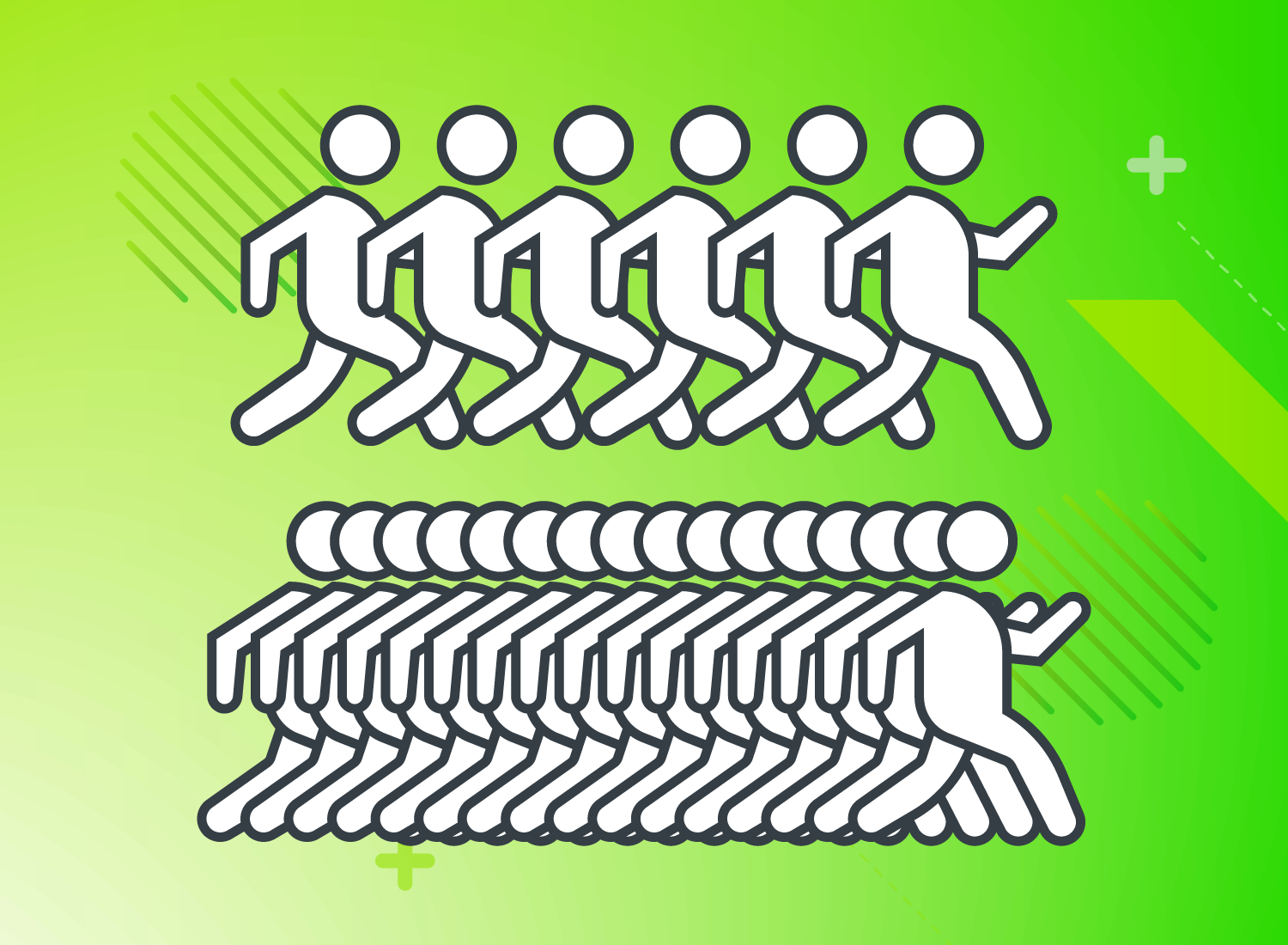
Understanding frame rate is crucial for anyone venturing into live streaming. Frame rate, measured in frames per second (fps), defines how many individual images are displayed per second in a video. This metric significantly impacts the quality and smoothness of your live streams.
This beginner's guide will cover:
● The basics of frame rate and its effect on video quality
● How to choose the appropriate frame rate for different types of content
● Technical considerations when selecting a frame rate
● Practical tips for beginners to optimize their live-streaming experience
Grasping the importance of frame rates can elevate your streaming game, ensuring a smoother, more engaging viewer experience. Livepeer Studio offers affordable solutions that can significantly enhance your live streaming experience by optimizing various aspects, including frame rates.
Furthermore, understanding the real-world application of these concepts can provide valuable insights. A recent case study on Fishtank showcased how effective live-streaming strategies can yield significant results.
In terms of cost-effectiveness, Livepeer Studio has managed to cut the cost of live streaming transcoding by up to 80% live-streaming, which can significantly enhance the profitability of video businesses.
Lastly, it's essential to monitor emerging trends in the industry. Insights from a recent collaboration between Pubnub and Livepeer Studio shed light on the future of real-time interactivity, a critical aspect that could further revolutionize live streaming experiences.
1. Understanding Frame Rate
Explanation of Frame Rate (fps) and Its Impact on Video Quality
Frame rate, measured in frames per second (fps), is crucial to video quality. It defines how many individual frames or images are displayed in one second of video playback. A higher frame rate results in smoother motion and more detailed visuals, while a lower frame rate can make the video appear choppy or stuttered. For instance:
● 15 fps: Low-quality video often used for web conferencing.
● 24 fps: Cinematic standard providing a film-like appearance.
● 30 fps: Common for television broadcasts and standard live streaming.
● 60 fps: High-quality video used for fast-action content like sports.
How Frame Rate Influences Viewer Experience
The chosen frame rate directly impacts the viewer's experience. Higher fps ensure fluid motion, which is crucial for dynamic content such as gaming or sports. Conversely, a lower fps can evoke a more cinematic feel but may not be suitable for fast-paced visuals.
The Relationship Between Frame Rate and Video Recording/Playback
Matching the frame rate between recording and playback is essential to maintain video integrity. Misalignment can lead to issues like judder (a visual stuttering effect). For optimal results:
● Ensure the recording device and playback medium support the intended frame rate.
● Synchronise the frame rate across all stages – from capture to encoding.
1.1 Frame Rate History
Evolution of Frame Rates from Early Film to Modern Standards
Early films suffered inconsistent frame rates due to manual cranking, ranging between 14 and 26 fps. This inconsistency impacted the viewer experience with uneven motion portrayal. Introducing mechanical film rolls standardized this process, leading to more consistent viewing experiences.
The Establishment of 24 fps as a Cinematic Standard
The advent of sound in film necessitated a consistent frame rate for synchronization, leading to establishing 24 fps as the industry standard. This choice balanced technical limitations with visual quality, creating a seamless viewing experience miming human eye perception.
Fun Fact: The "soap opera effect" occurs when high frame rates (like 60 fps) make the video look unnaturally smooth. It is often associated with television soap operas.
Understanding these historical contexts and technical aspects helps you appreciate why selecting the appropriate frame rate is vital for live-streaming projects. With platforms like Livepeer Studio, you can deliver high-quality, reliable live video while maintaining complete control over your brand and tailoring your video experience to your audience's preferences. This ensures they keep coming back for more.
Moreover, it's essential to consider factors such as privacy and adhere to terms of service while utilizing such platforms. If you want to enhance your audio content by adding video, Livepeer Studio's video for audio capabilities could be an excellent resource.
Lastly, understanding the intricacies of decentralized video architecture live streaming can further elevate your live streaming projects by offering improved scalability and reliability.
2. Choosing the Right Frame Rate for Live Streaming
Selecting the best frame rate for video can significantly impact your live streaming quality and viewer experience. Understanding typical frame rates used in live streaming helps you make informed decisions.
Expected Frame Rates for Live Streaming
30 fps (Frames Per Second)
Standard Choice: 30 fps is the standard for many live streaming platforms and is often recommended due to its balance between smooth motion and bandwidth efficiency.
Applications: Suitable for vlogs, webinars, and general content where high-speed action is not prevalent.
Pros: Strikes a good balance between quality and resource usage.
Cons: It may not capture swift movements as smoothly as higher frame rates.
60 fps
High Motion Clarity: 60 fps offers double the frames of 30 fps, making it ideal for content involving rapid movements.
Applications: Popular among gamers, sports broadcasters, and any scenario requiring fluid motion capture.
Pros: Provides a smoother viewing experience during fast-paced action.
Cons: Requires more processing power and higher bandwidth.
High Frame Rates for Action Sequences and Slow-Motion Footage
120+ fps
Ultra-Smooth Playback: Used for creating slow-motion effects or capturing high-speed events in great detail.
Applications: Ideal for action sports, scientific visualizations, or any content that benefits from detailed motion analysis.
Pros: Exceptional clarity in slow-motion replays and intricate scenes.
Cons: Significantly higher requirements in terms of hardware capability and network bandwidth.
When choosing frame rate, for instance, if most viewers access your streams on mobile devices with average internet speeds, choosing 30 fps might be more appropriate to ensure seamless playback without buffering issues. Conversely, if your content demands detailed motion capture and your audience can access high-speed internet, opting for 60 fps or higher could enhance their viewing experience.
Understanding these expectedTypical frame rates allows you to tailor your live streams to suit your content type while maintaining optimal performance.
Additionally, leveraging advanced technologies such as transcoding can enhance your live streaming experience by optimizing video quality based on the viewer's device capabilities and internet speed. This is particularly useful when building interactive live-streaming apps that require seamless integration of various media formats and real-time user interaction.
2.2 Frame Rate vs. Refresh Rate
Understanding the difference between frame and refresh rate is crucial for delivering high-quality live streams. Frame rate refers to the number of frames displayed per second (fps) in a video, while refresh rate indicates how often the display refreshes per second, measured in Hertz (Hz).
Key Points:
Frame Rate (fps): Influences the fluidity and realism of your video content. Typical frame rates include:
● 30 fps: Standard for most live streaming and TV broadcasts.
● 60 fps: Ideal for high-action content like sports and gaming.
● 120+ fps: Used for slow-motion replays and ultra-smooth visuals.
Refresh Rate (Hz): Determines how quickly a display can update with new images. Typical refresh rates include:
● 60 Hz: Standard for most monitors and TVs.
● 120 Hz / 144 Hz / 165 Hz: Higher refresh rates suitable for gaming and professional video work.
Matching the frame rate of your content with the display's refresh rate ensures optimal viewing experiences. For instance, a video shot at 60 fps will look best on a monitor with at least a 60 Hz refresh rate.
Consider these guidelines:
● Sports or High-Action Content: Use higher frame rates (60 fps or above) to capture fast movements.
● Cinematic or Dramatic Productions: Stick to 24 fps to maintain a film-like quality.
You enhance visual clarity and viewer satisfaction by aligning frame rates with your content type and audience's display capabilities.
3. Technical Considerations in Frame Rate Selection
Impact of Bitrate on Video Quality and Performance
Bitrate plays a crucial role in determining the quality and performance of your live stream. The bitrate defines the amount of data transmitted per second, measured in kilobits per second (kbps) or megabits per second (Mbps). A higher bitrate generally results in better video quality but requires more bandwidth. Conversely, a lower bitrate can save bandwidth but may compromise video clarity and cause buffering issues.
The Role of Adaptive Bitrate Streaming
Adaptive Bitrate Streaming (ABS) dynamically adjusts the video quality based on the viewer's network conditions. This technology ensures a smooth viewing experience by automatically switching between different quality levels as the viewer's internet speed changes. For example, if a viewer's connection slows, ABS will reduce the stream's quality to prevent buffering.
Benefits of Adaptive Bitrate Streaming:
● Optimized Viewer Experience: Ensures continuous playback without interruptions.
● Bandwidth Efficiency: Utilises available bandwidth effectively.
● Scalability: Supports multiple viewers with varying internet speeds.
Encoding and Transcoding Best Practices
Importance of Matching Encoder Settings with Source Frame Rates
When encoding your video for live streaming, matching the encoder settings with the source frame rates is essential; it is a crucial artifact. Misalignment can cause visual artefacts such as stuttering or frame drops, degrading the viewing experience. Consistent frame rates from capture to delivery ensure video smoothness and maintain high-quality standards.
Recommendations for Transcoding Outputs at Different Bitrates
Transcoding involves converting your original live stream into multiple bitrates using an encoding ladder. This approach allows ABS to function correctly by providing various quality levels for adaptation.
Best Practices for Transcoding:
● Start with High-Quality Source: Use high-resolution, high-bitrate source material.
● Create Multiple Outputs: Generate several versions at different bitrates (e.g., 1080p at 6 Mbps, 720p at 3 Mbps).
● Use Efficient Codecs: Modern codecs like H.264 or AV1 can enhance compression efficiency without sacrificing quality.
● Test for Compatibility: Ensure transcoded streams work well across different devices and platforms.
Utilizing tools like those offered by Livepeer Studio
By adhering to these best practices, you can achieve clarity and smoothness in your live streams while accommodating viewers with diverse internet capabilities. If you're interested in experiencing these benefits first-hand, consider booking a personalized demo with Livepeer Studio.
4. Practical Tips for Beginners
Simple Steps for Selecting Appropriate Frame Rates
Selecting the correct frame rate ensures your live stream meets your content goals and provides a smooth viewing experience. Here are some simple steps to help you make an informed decision:
● Identify Your Content Type: Determine what content you will be streaming. For instance, fast-paced action or sports events benefit from higher frame rates (60 fps), while more static content like interviews or tutorials can be effectively streamed at 30 fps.
● Consider Your Audience's Devices: Consider the devices your audience will most likely use. Higher frame rates require more bandwidth and may not be suitable for viewers with slower internet connections or older devices.
● Test Different Settings: Experiment with different frame rates to find the best for your specific content and audience. This will help you understand how various settings impact video quality and viewer experience.
Common Mistakes to Avoid
When selecting a frame rate, beginners often make some common mistakes that can negatively affect their live streams:
● Ignoring Bitrate Constraints: Higher frame rates require higher bitrates. Adjusting bitrate settings accordingly can result in poor video quality and buffering issues.
● Overlooking Platform Requirements: Different streaming platforms support different frame rates. Ensure you check the specific requirements and recommendations of platforms like YouTube Live and Facebook Live.
● Neglecting Hardware Limitations: Not all cameras and streaming encoders support high frame rates. Ensure your equipment can handle the chosen frame rate without compromising performance.
4.1 Utilizing Streaming Platforms Effectively
Understanding platform compatibility is essential when choosing a frame rate for live streaming.
YouTube Live vs Facebook Live
YouTube Live supports a wide range of frame rates, including 24 fps, 30 fps, and 60 fps. This flexibility lets you choose a setting that matches your content type and audience preferences.
Facebook Live, on the other hand, generally supports up to 30 fps. While this might seem limiting compared to YouTube Live, it's sufficient for many live streams, such as vlogs, interviews, and educational content.
Considerations for Platform Compatibility
● Match Frame Rate with Platform Capabilities: Always ensure the chosen frame rate is supported by the platform you're using to avoid compatibility issues.
● Adjust Based on Audience Feedback: Listen to viewer feedback regarding video quality and streaming performance. This can provide valuable insights into whether adjustments are needed.
● Stay Updated: Streaming platforms often update their capabilities and recommendations. Keep an eye on these updates to optimize your live streaming setup continuously.
By following these practical tips, beginners can enhance their understanding of video quality and frame rates, making it easier to deliver professional-grade live streams across various platforms like YouTube Live and Facebook Live.
Conclusion
Understanding the impact of frame rate on video quality is crucial for enhancing your live streaming success. Selecting the correct frame rate can dramatically improve the viewing experience, whether streaming high-action sports or a calm, narrative-driven broadcast.
● Experimentation: Don't hesitate to experiment with different settings. Varying frame rates may benefit each type of content.
● Content Goals: Align your frame rate with your content goals. For instance, 30 fps works well for general live streaming, while 60 fps is ideal for fast-paced action.
● Viewer Experience: Always consider your audience's viewing experience. Higher frame rates can make motion appear smoother but require more bandwidth.
Finding the perfect balance will come with practice and understanding how different frame rates affect your specific content.
#seo